Password manager online help
The help section can be reached by pressing the "Handy Password" button and choosing "Help". Also, it is accessible from the Control Window: just select the "Help" top menu and choose an option.
The Help Menu has the following options:- View Online Help - choosing this option will open Handy Password Online Help in a new IE window at www.handypassword.com/help.shtml.
- Visit Home Page - clicking here will open Handy Password homepage a new IE window, www.handypassword.com.
- Request for Support - selecting this option will open a new IE window at www.handypassword.com/support.shtml where one can choose to fill in a request form, see our support email addresses to contact and a support ICQ number.
- How to Register - choosing this option will open an ordering page in a new IE window, www.handypassword.com/order.shtml where one can purchase Handy Password.
- Enter Serial Number - this option is for entering a serial number received upon registration to register Handy Password.
This option opens the following window:
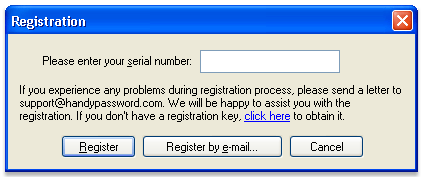
For more information about registration, please see the Registration section.
 |  |  |














