Security Settings
In the Security Settings window you can manage your Master Password and User Password as well as Lock Timer settings:
- To enable the Master Password, check the "Use Master Password" checkbox.
- To disable the Master Password, uncheck the "Use Master Password" checkbox.
- To change the Master Password, press the "Change Master Password..." button. Make sure you remember the Master Password.
- To change the User Password, press the "Change User Password..." button. Make sure you remember the Master Password.
- To disable the Timer, uncheck the "Use Timer" checkbox.
- To adjust the Timer, type in a new value in the "Lock Timeout" textbox. It is 60 minutes by default.
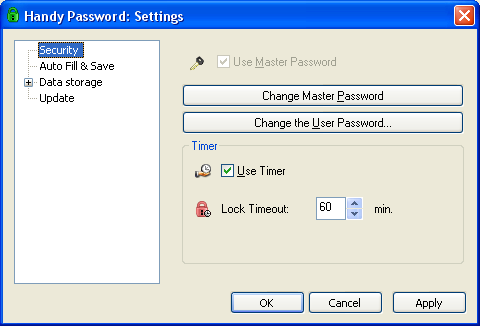
Softempire - archive of shareware and freeware security utilities for Windows operating systems from authors around the Globe.
 |  |  |














