Handy Password 4.9  |
Handy Password 4.9  |
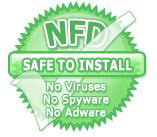
|
Filling in Web Forms
To fill in a web form with data from the Default card, press the  button on the Handy Password browser toolbar.
button on the Handy Password browser toolbar.
 button near the "Fill" button on the Handy Password toolbar and select the necessary card in the dropdown menu:
button near the "Fill" button on the Handy Password toolbar and select the necessary card in the dropdown menu:
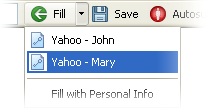
You can also select "Personal Info" to fill in the form with the information you saved in your Personal Information settings.
Another way to fill in a web form is to select a corresponding card in the Handy Password main window and open the card to Mozilla Firefox or Internet Explorer. The page with the form will be downloaded in the browser window and the form will be automatically filled in.
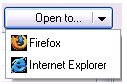
Still another way to fill in a form is to right-click the area in the browser window and select the fill or the fill with item from the menu that appears.
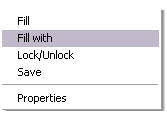
Automatic Submitting
When the button on toolbar is "ON", Handy Password will fill in the form fields and "click" the submit button for you.
button on toolbar is "ON", Handy Password will fill in the form fields and "click" the submit button for you.
Read about password autofill software.
Manual Submitting
If the button on toolbar is "OFF", Handy Password will just fill in the form fields, and not submit the information.
button on toolbar is "OFF", Handy Password will just fill in the form fields, and not submit the information.
How to Create Bookmarks and Login Automatically
Softempire - contains a large up to date index of freeware and shareware personal utilities which is updated daily.
 |  |  |














