Import Internet Explorer Passwords
Password caching in Internet Explorer poses a serious security threat as it is possible to freely access a resource protected by a password, it is just enough to know its precise name. The function "Import Internet Explorer Passwords" allows importing passwords, logins and other information from the Internet Explorer cache to a protected Handy Password database and clearing a cache. This function will prevent the stealing of your personal data by any spy ware.
This function is launched automatically when you open the Handy Password main window for the first time. You can also launch this function yourself as follows: choose in the Handy Password main window the menu File, the submenu "Import from IE ...".
Then, the dialog window "Import Internet Explorer Passwords" is displayed.
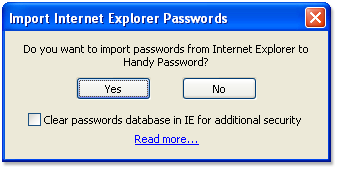
If you would like to import passwords from Internet Explorer to a Handy Password database, press the "Yes" button, otherwise press "No".
If you would like to import data and clear Internet Explorer cash, check in the checkbox "Clear passwords database in Internet Explorer for additional security"
Data from Internet Explorer to a Handy Password database is imported to a newly created folder "Imported Cards" as cards (a separate card for each web page with a password). A folder can be renamed, put on the Internet Explorer and Firefox toolbar, deleted. It is possible to move cards from the folder "Imported Cards" to other folders and then put on the toolbar; in other words, such cards can be managed just as other cards.
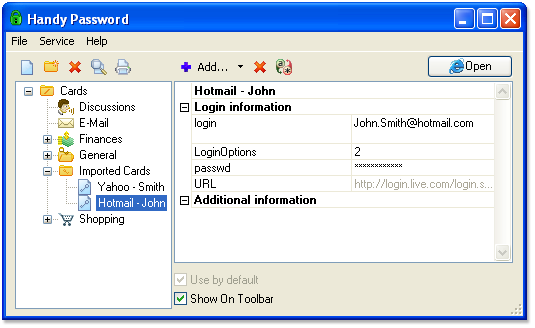
 |  |  |














