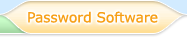Novosoft Handy Password manager is now Windows Vista compatible
June 21, 2007 - Novosoft announced releasing a new 4.0.5 version of its popular password manager and form filler Handy Password®. Apart from an enhanced functionality and a number of bugs fixed, the new version offers full support for Microsoft Windows Vista operating system and Internet Explorer 7.
Handy Password is one of the most widely used one-click password management and form-filling products, considerably simplifying the process of navigation through the Web for Internet Explorer and Mozilla Firefox browsers users. It stores user identities and confidential data, and then automatically retrieves them each time the user fills out an online form or requires access to his or her personal passwords or logins. Handy Password allows surfing the Web even easier and faster by keeping bookmarks to web sites. With one click Handy Password will navigate to a website, enter username and password in a form and press the submit button. All passwords are secured using your Master Password, so the user has to remember a single Master Password, and Handy Password remembers the rest. This allows using more complicated passwords, making online experience more secure.
All passwords, bank accounts, credit card numbers as well as name, address, phone number and other important information are securely saved to a single file, encrypted with one of the most advanced cryptographic algorithms making user data fully protected from theft. To ensure Handy Password database protection from loss there is an opportunity to save it to an e-mail server. In addition such approach allows getting user passwords and other data accessible from any computer at any time.
To store the information Handy Password uses a convenient card system that can be organized according to user needs and contain any information including the offline one. Emergency contacts, passport and social security data, and a lot of other important information can be kept with Handy Password. If needed all offline cards can be edited and printed.
"At the moment increasingly more people are moving to Windows Vista, and now when choosing our program to save their time and feel more comfortable with Web surfing, they can be sure that it will never let them down. We have carefully tested Handy Backup and can report its full compatibility with the newest Microsoft's operating system. Windows Vista owners who are using previous versions of our product can upgrade to the latest version of Handy Password for free," said Dmitriy Samborskiy, head of Novosoft product department.
Handy Password 4.0.5 Feature Summary
Handy Password is available for 30-day trial but it can be used for free with 15 cards or less even after the trial. Those who wish to use the program to automatically login to unlimited number of sites should buy the software.
Pricing and Availability
Handy Password 4.0.5 is currently available for downloading and purchasing at the price of $30 directly from the product web site at http://www.handypassword.com, as well as through distributors and resellers around the world. Volume licensing meaning considerable discounts is offered. For more information email support@handypassword.com or call +7 (383) 330 34 69.
About Novosoft
Established in 1992, Novosoft creates and markets a wide range of software for both professionals and home users. The company strives to integrate the most advanced information technologies into its of products being constantly improved and representing high quality and cost effective solutions ensuring customers satisfaction and trust. For more information refer to the corporate website at www.novosoft.net.
 |  |  |