Handy Password Search Bar
Handy Password Search Bar is a Handy Password element for quick access to Internet search engines. It appears as an input box with a search engine label.
You can change the search server by clicking on its icon:
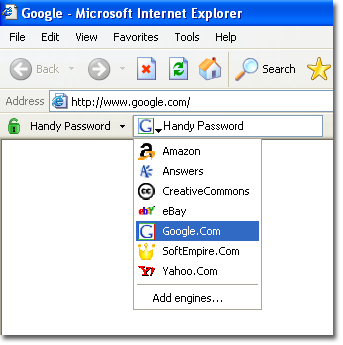
If you want to run a search engine not presented in the list, please go "Add engines:" in the bottom. You will be redirected to the new page where you can add some new search services:
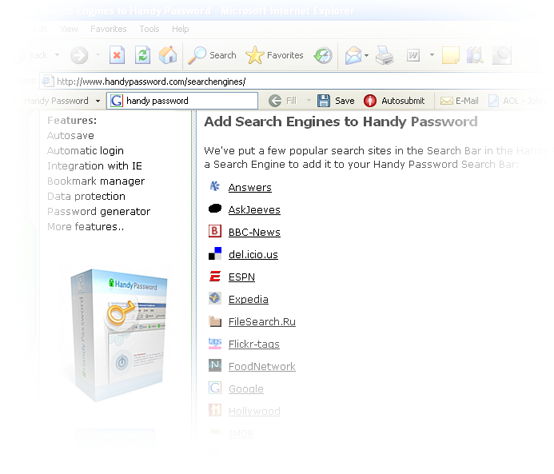
After having chosen the search server click you should click inside the bar, type keywords and press "Enter". In the browser screen you will see the results at a webpage of the selected search server.
Handy Password and System Tray Agent
 |  |  |














