Handy Password 4.9  |
Handy Password 4.9  |

|
Auto Fill: Fill Forms Automatically
AutoFill function allows you to save information from forms to cards, and next time, when you visit web site, Handy Password will auto fill web-forms without pressing any buttons.
In the AutoFill Settings Window you can adjust the following options:
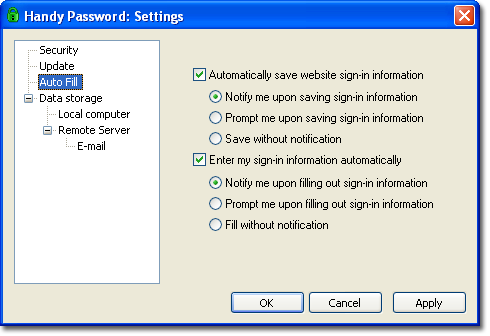
- Automatically save website sign-in information - checking the box will allow Password keeper to save data from forms on pressing the submit-type button.
- Notify on sign-in information saving - choosing this option will inform you every time the information has been saved.
- Prompt me on saving sign-in information - selecting this option will prompt for saving information.
- Save without permission - with this option enabled, Handy Password will only ask if the card already exists.
- Enter my sign-in information automatically - having this checkbox enabled will make Handy Password fill forms automatically.
- Notify me on sign-in information filling - using this option will make Handy Password notify you when forms are filled.
- Prompt me on sign-in information filling - with this option enabled, you will be notified when information has been entered.
- Fill without permission - with this option Handy Password will auto fill forms without notifying or asking.
Here you can learn more about automatic login function of Handy Password manager.
 |  |  |














